Reading
The Assignment
Set up a Quartus project in a directory named Assignment_2 under your My Projects directory in the TREE lab using the instructions in the Using Quartus web page and the in-class demonstration as a model. Name the project “two-bit_adder” (there must be no spaces in the project name). The top-level design module is to be named Assignment_2_Testbed (again, no spaces).
Use AND, OR, and NOT gates to implement a block diagram file named full-adder.bdf that implements a full-adder. Name the input pins Ain, Bin, and Cin; name the output pins Cout and Sum. Save the full adder as a symbol.
Create another block diagram file named two-bit-adder.bdf. Use two instances of your full adder symbol to implement this adder. Label the input pins A[1], A[0], B[1], B[0], and C[0]. Label the output pins Sum[1], Sum[0], and C[1]. Save this block diagram as a symbol.
Create the testbed module for the assignment in a block diagram file named Assignment_2_Testbed.bdf. Set up input pins named Switch[4..0], and output pins named Red_LED[4..0], and Green_LED[3..0]. Connect the five switches to the corresponding five Red LEDs. Insert an instance of the two-bit-adder module in the testbed, and connect the testbed pins as follows:
| Testbed Pin | two-bit-adder |
|---|---|
| Switch[4..3] | A[1..0] |
| Switch[2..1] | B[1..0] |
| Switch[0] | C[0] |
| Green_LED[2] | C[1] |
| Green_LED[1..0] | Sum[1..0] |
Update: February 16
Here is a better way to set up the switches and LEDs on the testbed:
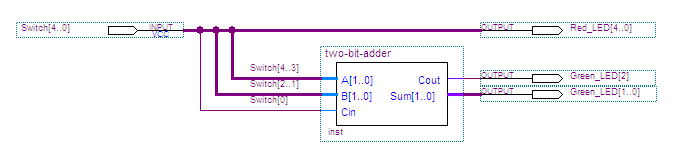
Make the DE1 pin assignments for the testbed pins, and test your two-bit adder! And fix it if it doesn’t work!!
Submit
When you have built and tested your assignment, be sure to log out of your account so the project will be copied back to the server. Then send me an email at vickeryatbabbage.cs.qc.cuny.edu by midnight of the due date to tell me the assignment is ready. I will copy the project from the server to my computer for testing.
The only way to submit the assignment is to put it in the proper subdirectory of your TREE lab account.
The Subject line of your email message must be: “CS-343 Assignment 2.”