-
Add a form to the index page for your site.
Without changing your code for Assignment 4, just add a form element between the h1 element and the first paragraph. Use the get method, and set the action attribute to a nonexistent web page: scripts/process_form.php. (You will not actually create that file until two assignments from now.)
Add the following elements to your form:
<form action="http://scripts/process_form.php/" method="get"> <fieldset> <label for="email">Email:</label> <input type="text" id="email" name="email" /> <span id="email-status">Missing</span> <label for="password">Password:</label> <input type="password" id="password" name="password" /> <span id="password-strength">Missing</span> <button type="submit">Submit</button> </fieldset> </form>Based on the XHTML given above, edit the stylesheet for your web page so the form looks like this:
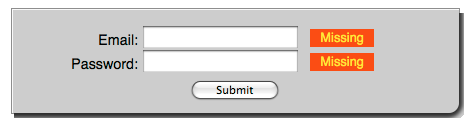
-
Add a submit listener to the form.
Keeping the script file for Assignment 4 in place, add another script file, named assignment_05.js, to your web page. Using the standard technique for this course, set up the code for this assignment in this new script file. The anonymous self-executing function should have a local variable named email and an inner function named submitListener(). Code the init() function so that it initializes the email variable with a reference to the DOM object corresponding to the input element with the email id. (Note that being able to understand and even to write sentences like the previous one is a key objective of this assignment.)
Also code init() function to register the submitListener() function as a listener for submit events generated from the form.
In submitListener() use console.log() to display the value property of the email object. Then use Core.preventDefault() to prevent the form data from actually being sent to the (nonexistent) form_processor.php file.
-
Test your web page.
Use Firebug to verify that your code displays whatever you type into the email input element when you submit the form, and that the form does not actually get submitted.
Be sure the W3C validators give no warnings or errors when you click the XHTML and CSS links at the bottom of your page.
Be sure your web page still does everything required for Assignment 4.