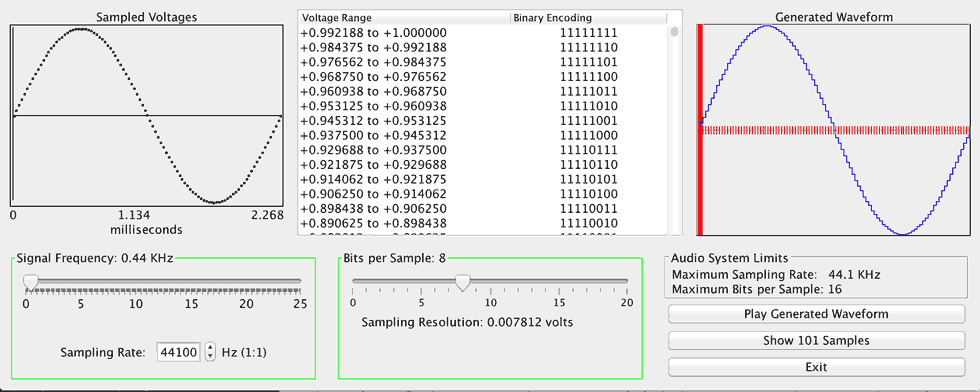When sound is recorded digitally, a microphone first transforms changes in sound
pressure level into voltage that varies in direct proportion to (is an anlog of) the sound
pressure level (SPL) as it varies in time. To digitize the voltage, an analog to digital
converter (ADC) samples the voltage at a certain rate, converting the voltage samples into a
sequence of binary numbers that are stored in some sort of memory device, such as a disk
file. To reconstruct the sound later, the binary numbers read back from storage and are
fed into a digital to analog converter (DAC) at the same rate at which they were recorded.
The DAC outputs a fixed voltage for each binary number it receives; a loudspeaker
or headphone causes sound pressure level changes in proportion to the voltages it
receives from the DAC.
This laboratory is a Java application that lets you see the effects of digitizing a sine
wave. You can adjust two parameters to control the digitizing process: the sampling
rate (samples per second) and the sampling resolution
(bits per sample), and see their effects on the waveform that would be produced from
the digitized values.
You can download the code and run it on any machine that has Java
installed.
When you run the program, you will see three main panels, as shown in this screenshot:
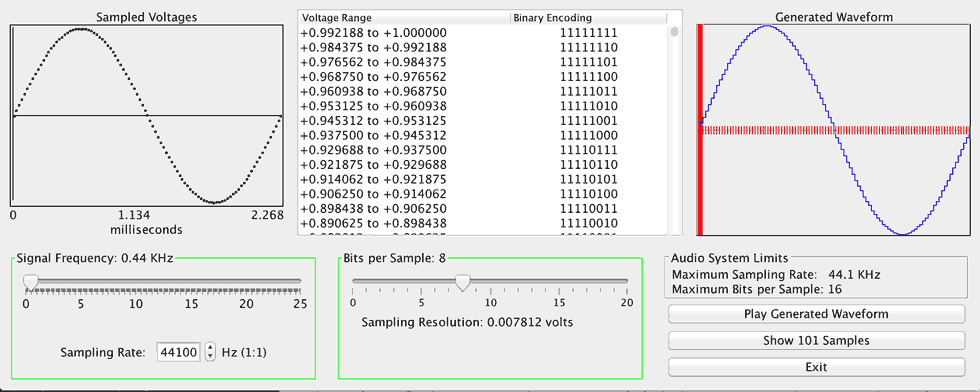
-
The left panel is labeled “Sampled Voltages.” The upper part is a waveform that shows
the points at which an analog sine wave would be sampled. You can change the frequency of
the
sine wave and the sampling using the controls in the box below the waveform. The
horizontal (time) axis of the waveform is scaled so that exactly one cycle of the sine wave
fits onto it, no matter how you set the controls or resize the application window.
There is a “Show Samples” button in the lower right part of the window that
will display the numerical values of all the sample points: the time of the
sample in microseconds, the amplitude of the sample in volts, and the binary
encoded representation of that amplitude. The time is relative to the beginning
of a cycle; the amplitude assumes the signal has a peak-to-peak voltage ranging
from -1.0 to +1.0; the binary value is an unsigned integer (see below).
-
The center panel shows how voltage ranges would be digitized into unsigned
binary numbers, given the number of bits per sample set by the slider in the box
below it.
This table can be used to see how the third column of the “Show Samples” display
was derived from the second column of that display.
-
The right panel shows the output waveform that would be generated if each sample
value is converted to a voltage for the duration of one sampling interval.
Below the Generated Waveform you can see two of the operating characteristics of your
computer’s audio playback system: the maximum sampling rate and the maximum bits per
sample it can handle. Below that, there is a button to start and stop playback of the
generated waveform through your computer’s audio system.
Downloading
The application consists of a Java jar file, so you need to have the Java runtime
environment installed on your computer to run it. Most computers already have
it installed.
Download the jar file for the program: AudioSampling.jar. Save it to a convenient spot,
such as your desktop. You can then run the application by double-clicking on it
or using the command, "java -jar AudioSampling.jar".
Note: if your browser downloads the file as AudioSampling.jar.zip, just rename it
to AudioSampling.jar before using it. Don’t unzip it.
If you would like to see/modify the code, the .java files are included in the jar
file, and you can extract them using the command:
jar xvf AudioSampling.jar AudioSampling.java EnumeratedVector.java
Start-up and run-time options.
If you run the program from the command line, you can specify initial values for
the signal frequency, sampling rate, and bits per sample as command line
arguments. Use name=value pairs, where name is
“frequency”, “rate”, “bitspersample”, or “bits” (the last two are equivalent).
Also, the program’s audio playback feature can be disabled by specifying the
“disableAudio” option on the command line. You can also set all these options as
the program is running, so you don’t even need to know what “the command line” is
in order to use the program.
You can use either command line arguments or the controls in the application to
set the frequency of the signal to be digitized to a value between 0.1 and 25
KHz. (The upper limit of human hearing under ideal circumstances is about 20
KHz.) You can set the sampling rate to any value in the range of 0.1 to 50
KHz, but no higher than your computer’s audio system will support, normally 44.1
KHz. Bits per sample can range from 1 to 20, but large values will produce no
visible effect in the generated waveform, and might slow the program down
considerably. Like the sampling rate, this parameter cannot be set higher than
the maximum value supported by your computer’s audio system.
Audio Playback
The program can generate a tone based on the signal frequency, sampling rate, and
bits per sample. There are a few thing to note about this feature:
-
The program has been tested successfully on a number of computers, but some
old computers produced very loud buzzing and dropouts. If you have problems with
this feature, it might be a problem with the computer rather than the program.
-
The tone you hear is not the displayed waveform repeated over and over because
doing that would produce an intensity discontinuity at the end of each cycle
whenever the tone’s frequency is not an exact multiple of the sampling rate.
Rather, the program generates a continuous stream of output intensity samples
from a continuous sine wave. When the tone’s frequency is not an exact multiple
of the sampling rate, this means that the sampled values will drift throughout
the waveform from cycle to cycle, and as a result you might be able to hear a tone
even though the waveform on the screen appears to be too degraded to produce one.
-
The program produces lower sampling rates by a process called “downsampling.”
That is, each sample’s intensity is sent to the computer’s audio system a number
of times based on the ratio between the computer’s sampling rate and the rate
you select. The control for selecting the sampling frequency limits you to
selecting integer divisors of the computer’s sampling rate instead of arbitrary
values.
In addition, lower bits per sample are produced by masking off low order bits in
the samples, not by actually changing the audio system. That is, the program
never actually modifies the computer’s audio sampling rate and bits per sample.
-
Note that sub-optimal parameter values will often produce “wrong” tones, not
just lower quality ones. These sounds are generally the natural result of a
digital sampling artifact called “aliasing.”
Source Code
As mentioned above, the source code for the application is embedded in the jar file.
There are also two extra source files: one for experimenting with the sound system, and
a second one that is not useful.